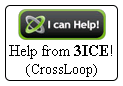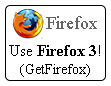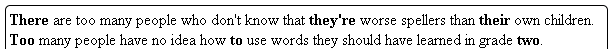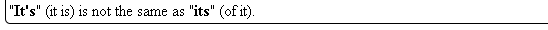Flying Unit Question
Forum rules
Before making a new topic:
First, check if your question has already been answered in the Tutorials section.
If you didn't find a solution, use the search function.
If searching didn't help either, you can make a new topic.
Topic title & content:
You must use a descriptive title. (Help plz is not good) (Need help with Dialog buttons is good)
Go into much detail when posting. You should post attachments. Like screenshots of the problem, the map you are making, replays of the error. Or you could even make a screencast (video) of your problem and upload it here.
Spelling:
Grammar seems to be a serious problem amongst teenagers, so use a spell checker or you will get no love.
Read your posts twice, before pressing the reply button.
And do not use profanity. Chatspeak (y r u nub) and Leetspeak (1 C4N S33 H4X) are not welcome here either.
Only World Editor related questions are allowed here!
(Click for Battle.net help) (Click for World Editor help)
Before making a new topic:
First, check if your question has already been answered in the Tutorials section.
If you didn't find a solution, use the search function.
If searching didn't help either, you can make a new topic.
Topic title & content:
You must use a descriptive title. (Help plz is not good) (Need help with Dialog buttons is good)
Go into much detail when posting. You should post attachments. Like screenshots of the problem, the map you are making, replays of the error. Or you could even make a screencast (video) of your problem and upload it here.
Spelling:
Grammar seems to be a serious problem amongst teenagers, so use a spell checker or you will get no love.
Read your posts twice, before pressing the reply button.
And do not use profanity. Chatspeak (y r u nub) and Leetspeak (1 C4N S33 H4X) are not welcome here either.
Only World Editor related questions are allowed here!
(Click for Battle.net help) (Click for World Editor help)
Re: Flying Unit Question
Well, I realized it might be working to a degree, however the screen is still shaking a lot and it is definitely not stable. It could partially be the camera triggers, but I can tell the airplane itself is a little bit wobbly when flying over increased / decreased terrain areas.
If you could please edit it if possible so the camera / airplane function smoothly while keeping the camera following the jet in first person shooter mode (I already have the trigger set for First Person Shooter).
Also, one more thing, I keep using WinMPQ to convert one of my TFT mazes (as well as a different map which is not a maze) and everytime I convert it, the triggers in the map dont function properly, TFT terrain / doodads / units etc dont show and other stuff similiar to that. And yes, I am converting them to a blank map of the same size and terrain. If you would like me to post the map, I will.
Thank you,
~EqualiseR
If you could please edit it if possible so the camera / airplane function smoothly while keeping the camera following the jet in first person shooter mode (I already have the trigger set for First Person Shooter).
Also, one more thing, I keep using WinMPQ to convert one of my TFT mazes (as well as a different map which is not a maze) and everytime I convert it, the triggers in the map dont function properly, TFT terrain / doodads / units etc dont show and other stuff similiar to that. And yes, I am converting them to a blank map of the same size and terrain. If you would like me to post the map, I will.
Thank you,
~EqualiseR
- Attachments
-
- AirplaneTest7.w3x
- (118.31 KiB) Downloaded 376 times

- 3ICE
- Admin
- Posts: 2629
- Joined: Sat Mar 01, 2008 11:34 pm
- Realm: Europe
- Account: 3ICE
- Clan: 3ICE
- Location: Hungary
- Contact:
Re: Flying Unit Question
Raise/lower terrain instead of cliffs. Some map makers and most terrainers discourage using cliffs anyway. (Because "They are ugly.") Cliffs also mess with the camera distance, and the height of flying units. (Which is adjusted automatically when they pass over cliffs.)EqualiseR wrote:Well, I realized it might be working to a degree, however the screen is still shaking a lot and it is definitely not stable. It could partially be the camera triggers, but I can tell the airplane itself is a little bit wobbly when flying over increased / decreased terrain areas.
I tried and failed. I fixed a lot of your triggers but the main problem remained. Passing over those cliffs and doodads is not smooth.EqualiseR wrote:If you could please edit it if possible so the camera / airplane function smoothly while keeping the camera following the jet in first person shooter mode (I already have the trigger set for First Person Shooter).
The second part of that is normal behavior. TFT terrain/doodads/units/etc are not supposed to show up in RoC.EqualiseR wrote:Also, one more thing, I keep using WinMPQ to convert one of my TFT mazes (as well as a different map which is not a maze) and everytime I convert it, the triggers in the map dont function properly, TFT terrain / doodads / units etc dont show and other stuff similiar to that. And yes, I am converting them to a blank map of the same size and terrain. If you would like me to post the map, I will.
As for the triggers, they should continue to work properly.
Side note: You do a nice job of clearing up some memory leaks, but the biggest one remains: Point with polar offset. This function leaks a point every time it is called, and you use it 133.3 times a second. (153.3 times while the airplane turns)
Re: Flying Unit Question
I see, thank you. What could I use besides 'Point with Polar Offset' that won't result in as many memory leaks? I have already considered using 'Raise / Lower Terrain' rather than cliffs, so I guess that's what I will do at this point.
Also, could you upload the map version that you fixed?
Thanks,
EqualiseR
Also, could you upload the map version that you fixed?
Thanks,
EqualiseR

- 3ICE
- Admin
- Posts: 2629
- Joined: Sat Mar 01, 2008 11:34 pm
- Realm: Europe
- Account: 3ICE
- Clan: 3ICE
- Location: Hungary
- Contact:
Re: Flying Unit Question
No, I deleted everything out of frustration.
Memory leaks. There is no alternative to it. But all you have to do is plug the leaks as you already did with GetPointZ.
It is the same logic. Set a temp variable to the point with polar offset, then use it, and finally destroy it.
Memory leaks. There is no alternative to it. But all you have to do is plug the leaks as you already did with GetPointZ.
It is the same logic. Set a temp variable to the point with polar offset, then use it, and finally destroy it.
Re: Flying Unit Question
Alright thank you. Also, as far as making a camera that follows the jet's angle as the jet turns, is there a way to do this without having to make a trigger that has a 0.01 second event with the action being: 'Camera - Lock camera target for Player 1 (Red) to (Triggering unit), offset by (0.00, 0.00) using The unit's rotation'
If there is, which I assume there is, please let me know.
Thanks
If there is, which I assume there is, please let me know.
Thanks

Re: Flying Unit Question
Alright, one more thing.
I doubt there is, but is there a way to make a trigger where if the plane crashes / flies into a hill, the plane dies? Because I could use a trigger that checks the airplane's flying height once it enters a region, but this would not work seeing as when you use 'Raise Terrain', it is a gradual increase, not a sharp sudden increase like a cliff.
I doubt there is, but is there a way to make a trigger where if the plane crashes / flies into a hill, the plane dies? Because I could use a trigger that checks the airplane's flying height once it enters a region, but this would not work seeing as when you use 'Raise Terrain', it is a gradual increase, not a sharp sudden increase like a cliff.

Re: Flying Unit Question
Well, unfortunately I can see that the same issues that occured with cliffs also occur with hills :/

Re: Flying Unit Question
As of yesterday, I converted the airplane into a warthog/car racing map. One question I have is, when making a warthog drive over a hill / ramp (raised terrain not cliffs), how could I make it so the warthog/car drives off of it like a ramp? I have an idea on how to do this, which would require me making it where when the warthog enters a region (edge of ramp / hill) it would take the terrain height of the hill / ramp and set it's flying hight as that when the warthog drives off of it, and then a different trigger would make the flying height lower at a gradually increasing rate. Would this work like so?

Who is online
Users browsing this forum: No registered users and 174 guests