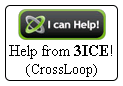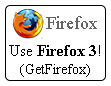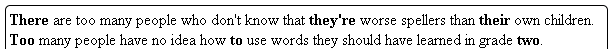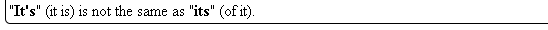Flying Unit Question
Forum rules
Before making a new topic:
First, check if your question has already been answered in the Tutorials section.
If you didn't find a solution, use the search function.
If searching didn't help either, you can make a new topic.
Topic title & content:
You must use a descriptive title. (Help plz is not good) (Need help with Dialog buttons is good)
Go into much detail when posting. You should post attachments. Like screenshots of the problem, the map you are making, replays of the error. Or you could even make a screencast (video) of your problem and upload it here.
Spelling:
Grammar seems to be a serious problem amongst teenagers, so use a spell checker or you will get no love.
Read your posts twice, before pressing the reply button.
And do not use profanity. Chatspeak (y r u nub) and Leetspeak (1 C4N S33 H4X) are not welcome here either.
Only World Editor related questions are allowed here!
(Click for Battle.net help) (Click for World Editor help)
Before making a new topic:
First, check if your question has already been answered in the Tutorials section.
If you didn't find a solution, use the search function.
If searching didn't help either, you can make a new topic.
Topic title & content:
You must use a descriptive title. (Help plz is not good) (Need help with Dialog buttons is good)
Go into much detail when posting. You should post attachments. Like screenshots of the problem, the map you are making, replays of the error. Or you could even make a screencast (video) of your problem and upload it here.
Spelling:
Grammar seems to be a serious problem amongst teenagers, so use a spell checker or you will get no love.
Read your posts twice, before pressing the reply button.
And do not use profanity. Chatspeak (y r u nub) and Leetspeak (1 C4N S33 H4X) are not welcome here either.
Only World Editor related questions are allowed here!
(Click for Battle.net help) (Click for World Editor help)
Re: Flying Unit Question
I solved that problem on my own. I didn't realize I had already tried to open a map before that giving me the "This map has been saved by a more recent version of the World Editor, would you like to open it anyways?" and I had minimized that accidentally so the next time I opened a map and tried to save it, it wasn't allowing it to save due to the other wc3 warning message I had open.
Another note, when I press "Test Map" it now actually opens Wc3 with my map rather than minimizing World Editor and not opening Wc3. So far so good, I'll test it out for a bit and let you know if I get any more errors.
Thanks
Well, when I 'Test Map' on Combat Zone 3.7 (The map I posted earlier containing the whole physics system) it still brings me back to the main menu. I'm not sure exactly how to fix this, because I'm not getting any syntax errors when I save the map or try to test it.
Another note, when I press "Test Map" it now actually opens Wc3 with my map rather than minimizing World Editor and not opening Wc3. So far so good, I'll test it out for a bit and let you know if I get any more errors.
Thanks
Well, when I 'Test Map' on Combat Zone 3.7 (The map I posted earlier containing the whole physics system) it still brings me back to the main menu. I'm not sure exactly how to fix this, because I'm not getting any syntax errors when I save the map or try to test it.
Last edited by 3ICE on Sat Mar 26, 2011 12:12 pm, edited 1 time in total.
Reason: merged doublepost
Reason: merged doublepost

- 3ICE
- Admin
- Posts: 2630
- Joined: Sat Mar 01, 2008 11:34 pm
- Realm: Europe
- Account: 3ICE
- Clan: 3ICE
- Location: Hungary
- Contact:
Re: Flying Unit Question
Woot! Glad everything is solved.
p.s.: I edited our last posts a few more times and also fixed your link. (your post) (my post)
p.p.s.: An annoying bug with this forum is when posting links without URL tags and then editing the post, the links get destroyed (if too long). I always post links like this:A little redundancy, but beats having broken links.
EDIT: Regarding the Combat Zone map: Many old maps no longer work and fail silently due to changes in 1.24. I have a few maps I would like to make compatible with the current version, but so far had no success. (I would also get paid good money if I succeeded, so the motivation is there.)
EDIT2:
p.s.: I edited our last posts a few more times and also fixed your link. (your post) (my post)
p.p.s.: An annoying bug with this forum is when posting links without URL tags and then editing the post, the links get destroyed (if too long). I always post links like this:
Code: Select all
[url=http://3ice.hu/]http://3ice.hu/[/url]EDIT: Regarding the Combat Zone map: Many old maps no longer work and fail silently due to changes in 1.24. I have a few maps I would like to make compatible with the current version, but so far had no success. (I would also get paid good money if I succeeded, so the motivation is there.)
EDIT2:
I was only interested in the bad tutorial. ;) And why was there an empty LIST tag in your post? I removed it now.EqualiseR wrote:Here is the link to the assumably good tutorial:
Re: Flying Unit Question
I see. Alright, well then back to step one ^.^ How to get a working physics system that I can use in my map..
^.^
^.^

- 3ICE
- Admin
- Posts: 2630
- Joined: Sat Mar 01, 2008 11:34 pm
- Realm: Europe
- Account: 3ICE
- Clan: 3ICE
- Location: Hungary
- Contact:
Re: Flying Unit Question
Well, if you can't find one you will have to write your own. Hell, It might even take less time than searching. (Because I have not seen a good physics system in years.)
EDIT: And making units jump a little at the end of ramps would be much easier on the processor (and simpler to maintain) than a full fledged physics system.
EDIT: And making units jump a little at the end of ramps would be much easier on the processor (and simpler to maintain) than a full fledged physics system.
Re: Flying Unit Question
Well the only way I can think of to make a car / warthog jump off a ramp as it would in real life would be to create a trigger for each ramp seperately. The trigger would execute when the car/warthog entered the region (Edge of ramp) which would then set the flying height of the unit to the terrain height right as the car drives off of the ramp. Then, a different trigger would lower the flying height at a gradually increasing rate until it lands.
The only downside would be, I would be up against the problem I orignally had with terrain height and flying height. Because the terrain height below the car would interfere with the flying height.
Any solutions for this? Or any simpler triggers
Thanks
The only downside would be, I would be up against the problem I orignally had with terrain height and flying height. Because the terrain height below the car would interfere with the flying height.
Any solutions for this? Or any simpler triggers
Thanks

- 3ICE
- Admin
- Posts: 2630
- Joined: Sat Mar 01, 2008 11:34 pm
- Realm: Europe
- Account: 3ICE
- Clan: 3ICE
- Location: Hungary
- Contact:
Re: Flying Unit Question
To avoid having to make regions and triggers for each ramp: Monitor the Z height of the Warthogs and if it drops suddenly, make them jump.
The terrain height is not supposed to interfere with jumping. We just failed to find the proper workaround that other maps have.
The terrain height is not supposed to interfere with jumping. We just failed to find the proper workaround that other maps have.
Re: Flying Unit Question
Well to make the car jump, I would have to give it a flying height as it reaches a sudden drop increase, and this flying height would change constantly depending on what the terrain height is like under the car. Also, the reason I said I would need a seperate trigger for each ramp is because once the car reaches a 'sudden drop increase', I no longer have the RAMP height, because I now have the terrain height at the sudden drop. Which is why I would have to have a trigger with the ramp height already set when the car enters the region.
Correct me if I'm wrong
Correct me if I'm wrong

Re: Flying Unit Question
The variable would be the Location Z of the car, but that would change every 0.0X seconds so I wouldn't have the ramp height anymore. What I could do is, when the car reaches a sudden drop increase, I set the Ramp Height variable to the Position of Car X offset by 30 towards Facing of Car X - 180 degrees. This would get the terrain height behind the car right after it drops.
Now I'm back to the problem where when I set the flying height, it will still be effected by the terrain height of the hill below as the car falls. Unless, I were to use cliffs and then keep the terrain height AFTER the cliff at 0. This would maintain the flying height as it drops.
Now I'm back to the problem where when I set the flying height, it will still be effected by the terrain height of the hill below as the car falls. Unless, I were to use cliffs and then keep the terrain height AFTER the cliff at 0. This would maintain the flying height as it drops.

- 3ICE
- Admin
- Posts: 2630
- Joined: Sat Mar 01, 2008 11:34 pm
- Realm: Europe
- Account: 3ICE
- Clan: 3ICE
- Location: Hungary
- Contact:
Re: Flying Unit Question
This is how you preserve ramp height without fucking around: Loop
Loop
 (This whole thing is on a 0.03 timer.)
(This whole thing is on a 0.03 timer.)
 If h Greater than Current height of (Warthog)
If h Greater than Current height of (Warthog)
 Then - Actions
Then - Actions
 Set tmp = h
Set tmp = h
 Set h = (Current height of Warthog)
Set h = (Current height of Warthog)
Last edited by 3ICE on Sat Mar 26, 2011 3:15 pm, edited 2 times in total.
Reason: fixed, fixed again (greater than, not less!)
Reason: fixed, fixed again (greater than, not less!)
Who is online
Users browsing this forum: No registered users and 407 guests