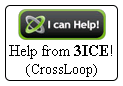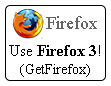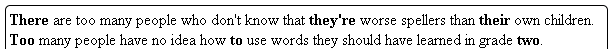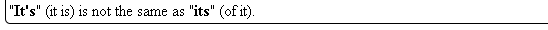Good day,
I am not at all satisfied with the built-in spell checker's dictionary. I never have been.
It underlines perfectly fine, decent words such as Minecraft, PowerShell, RuneScape, SSD, UI, UTC, Vostro, analytics, attunement, backend, bannable, biome, bolded, boolean, captcha, changelog, checkbox, copyable, could've, crosshair, crosshairs, cutscene, decompile, decrement, deployable, docx, dropdown, executables, favorited, gameplay, google, googled, hacky, hardcoded, hotlinked, hotlinking, http, installable, interdimensional, keybind, keylogger, lookup, lossless, lossy, misclick, mislike, mistyped, monetization, mortem, multiplayer, multithreaded, must've, outro, pathability, pranked, preinstalled, recompress, recompressing, recyclers, redownload, redownloaded, reinstall, reinstalled, reinstalling, reseller, resettable, resize, respawn, reuploading, rewatch, rewatching, should've, sieging, singleplayer, skippable, snarky, sortable, sourceless, spacebar, spawner, spawners, sponsorships, startup, storyline, subdomain, subfolder, subfolders, subpixel, suicided, survivability, symlink, taskbar, timestamp, tradeable, unclickable, underclock, underclocked, underclocking, unhandled, unwatched, uploader, uptime, webshop, and www.
All the time!. So I've gotten into the habit of teaching the unfinished damn thing about all the good, fine new words it doesn't know about by doing:
Right click the underlined, but correctly spelled word.
Hit A for "Add to dictionary".
But recently this has stopped working... (Regression alert!)
Why? Because you've recently added a new context menu entry to textareas; "Select all".
And it also uses A for "Select all" (What's wrong with S? "Spell checker options" can and should just use O anyway.)
The hotkey for "Select all" is, and always has been: CTRL+A. And It doesn't need a right click! It shouldn't...
(I just taught my spell checker about "hotkey" being a real word by the way. Who dares disagree?)
Solution:
Either remove "select all" from the context menu entirely, or fix its hotkey to not be "A" as it clashes with the already existing "Add to dictionary".
Screenshot of the issue:
http://static.3ice.hu/images/Chrome-con ... hotkey.png
Sincerely,
Daniel "3ICE" Berezvai
--
Yes, yes, I could press enter, but that's very inconvenient.
A and Enter are way too far apart from each other to be able to be hit reliably with one hand.
My right hand controls the mouse, targeting all the underlined words. My left hand hits A... and now Enter as well, which I often miss. Or I fail to find A again without looking down.
Again, hotkey clashes are highly inconvenient.
Thank you for recommending "Ask Google for suggestions", I have not had any luck with it in the past, so I turned it off. (It underlined words such as "uneditable", despite Google search not correcting it.)
I'll turn it on now and report back on how it works within a day.
Edit: Fixed by removing "Select all" from context menu.
Context menu entries: "Add to dictionary" and "Select all" have the same hotkey!
Who is online
Users browsing this forum: No registered users and 424 guests